Fireside Chat: Karen Graham on Learning
Listen to Podcast
Like podcasts? Find our full archive here or anywhere you listen to podcasts. Or ask your smart speaker.
Some of the best conversations are inspired by sitting around the fire and thinking of possibilities and visions – large and small.
Guest Karen Graham has a long academic and practitioner career working with technology and nonprofits and asking the question “What is learning?” Listen to her conversation with Kyle to understand more about learning nonprofits. How you can work to define learning for your organization? How do you ensure your technology projects embrace learning as you implement and evaluate your nonprofit tech? How can your organization utilize learning as a differentiator, and what does that do to create tech – and organizational – successes?
In this fireside chat Karen and Kyle discuss software selection and learning platforms, but their conversation is not limited to education platforms alone. Is your organization fully involving your stakeholders in design and decision making? What do your clients, grantees, and staff have to teach you? Where are you missing the expertise in your own network, and how can you build cultures and technology tools that help everyone contribute to what your nonprofit is learning?
Our Fireside Chats are designed for audiences with varied experiences with technology. In this Fireside Chat with Karen Graham learn more about learning itself – how we learn, where learning occurs, and why being a learning organization is essential to nonprofits as they embrace technology.
Transcription
Welcome to Transforming Nonprofits where we explore topics related to nonprofits and technology. But most importantly, we look beyond the technology and as our podcast title might suggest, look at the things nonprofits can do to transform, perhaps with technology as the Trojan horse for that transformation.
For this episode, sharpen your pencils or charge up your laptops. You’re going to want to take good notes as we learn about, I guess our topic is really learning about learning. But don’t worry, there’s no test at the end of this episode.
In this episode, I sit down with Karen Graham, who has a rich career helping nonprofits navigate the complexities of not only selecting technology, but she also knows what’s needed to make technology adoption successful. And here is a teaser, as you’ll learn from her experience, much of it has to do with learning.
Karen and I do talk about technology, but we also talk about the things nonprofits should do to define learning for their organization. What does it mean?
And then my favorite buzzword, figure out how to operationalize learning. With that, let’s get into the conversation and thanks for listening to Transforming Nonprofits.
Karen, thank you so much for being on Transforming Nonprofits. It is so good to get to connect with you. I’m really grateful that you’re making time to connect. You and I have known each other for a number of years, and recently you and I connected at a time where you were launching your new practice, and I don’t remember how, but somehow we got on this conversation of learning and learning systems, and I invited you today with the hopes we could talk more about that, because it’s something that’s reasonably new to me in my career, and I’m hoping I can benefit from your experience and perspective. So, thanks for being here.
Karen Graham: Yeah. I’m so glad to have this opportunity to chat with you.
Kyle: So, when my recollection of how we talked about this was, we somehow started talking about learning management systems – the technology. And quickly the conversation pivoted back to the broader idea of learning and moving away from the discussion about technology specifically and talking about learning. And I’m wondering, for today’s conversation, can you give me your definition when you think about learning?
What is learning to you?
Karen Graham: Just backing up, I think that we were maybe talking about software selection and I can tell you, in my experience as a consultant and working with organizations that help nonprofits make technology decisions, a lot of nonprofits have come to me in the past saying: I need a donor management system; or I need a volunteer management system; I need something for financial management and accounting.
And just in the last few years, I’ve heard a lot more interest in I need an LMS; I need a learning management system. That just wasn’t on people’s radar before. And actually a lot of the software in that category is fairly new, too, from fairly young companies. So, I think that’s kind of how it came up. But, but onto learning.
So, what is learning to me? In my life, I probably learn things just for the joy of it. But when we’re talking about it in a work context, it’s often goal directed and it’s about acquiring skills that you need to do your job or to reach a goal. Maybe it’s performing a task, maybe it’s reframing a person’s thinking about a concept, but really about acquiring knowledge and skills that help a person to be more effective in their work.
And there’s a lot of ways that nonprofits can apply that, right? Maybe I’m defining it too narrowly. Nonprofits have employees and volunteers who are doing their work on behalf of the organization, but then many nonprofits also have constituents who need to learn something in order to solve a problem for themselves, or reach a goal for themselves, right?
I’m thinking about a nonprofit who’s executive director I know pretty well that provides support for childcare providers and those childcare providers have all sorts of skills and knowledge that they can acquire in order to do their work better, as well. And there are lots and lots of nonprofits that have some kind of case for learning for their constituents, too.
Kyle: Yeah. And I think what’s interesting for me is what came up recently in a project is the idea of learning for what you talked about at the beginning – for employees and for volunteers.
It was interesting because they came to us with some of the challenges that you talked about. They have challenges around CRM and they have challenges around managing donors, but they also have a huge volunteer pool that actually works in the medical field. And this organization happens to run a helicopter rescue service.
At the end of all of these technology needs, I realized one of the things we’re hearing persistently is what a difficult time employees and volunteers have navigating the organization. I thought about learning in an LMS at the end and introduced it as a totally new concept, and it made me reflect back on the arc of my career and how many times learning really was at the core of what needed to happen for an organization before launching into a technology project.
Karen Graham: Sure, and moving some of it to a digital format, to an on-demand format really makes a lot of sense today because you’ve got two things happening.
- One is the continuous resource crunch for nonprofits. It seems like every year there’s more of a demand to do more with less. And there’s less staffing, but more things to accomplish. And so if you think about the person training the volunteers, for example, that person probably is looking for ways to make her work more efficient, to prevent repeating the same training over and over with individuals. A learning management system, or providing learning in an on-demand or self-serve format can provide some efficiency, some economy of scale there.
- The other thing that’s happening is that so many interactions with employees and constituents of all different kinds are happening remotely. It’s a lot different today than it was 10 years ago when you’d bring everybody together for an all staff meeting in the office. You’d say, today we’re going to learn how to file expense reports, and somebody’s up there with a blackboard or a projector, whatever, and they’re showing everybody in person. That’s a very different situation today where so many workplaces are hybrid or remote.
Kyle: Yeah, I think just in my personal life, how much I’ve learned through online learning systems like YouTube. I can rewire an electrical switch in my house. And people often ask, well, how did you learn to do that? I’ve accumulated a lot of knowledge through seven minute videos on YouTube.
I heard a story this weekend about my aunt who was driving and the windshield wiper fell off her car and she bought the windshield wiper and didn’t know how to put it on and went on YouTube. It’s super. What’s so intriguing to me is the idea of nonprofits being intentional about creating that content, not only for certain constituents, but for employees and volunteers.
And I know you have a background working in HR, and I’m wondering how that experience informed some of your perspective and when you think about the opportunities.
How did working in HR activate your interest in learning? What were some of the things that you saw that perhaps an LMS (Learning Management) System could solve for?
Karen Graham: I did see a lot of orientation kinds of things. In fact, one of my first jobs when I was maybe 22, 23 years old, was teaching new hire orientation at the Minneapolis airport. It was for the folks who worked in shops and restaurants and there were hundreds of employees in that company. It was the hospitality company that ran all of that.
We had often eight to 10 new hires every week that were going through this basic, welcome to the company, here’s how you’re going to get your pay stub, and here are some of the rules. Here’s how you request time off, that sort of thing. And it was my job to teach that every week. That was something that was really enjoyable for me, but also something that was kind of inefficient for the company in some ways.
If at that time we had had the technology to be able to provide some of that digitally, it might’ve actually been more consistent. There wouldn’t have been as much variation in how I taught it when I was having a good day or a bad day. Maybe I forgot some details on the bad days.
Everybody would’ve had a more consistent experience and might’ve been able to do it at their own pace, at their own convenience. We had many English learners in those classes. And that’s another thing when I think back. Wouldn’t it have been great to have been able to provide some translation or closed captioning so people could have experienced it in their own language? There were many employees who had very limited English skills at that time when they were first hired and that would’ve been a game changer for them.
Kyle: Yeah. I was also thinking about how durable that is and how people can do it at their own pace. I’ve learned in my career that on-boarding isn’t something that takes place over the course of a week or two. For many jobs, in many roles, including at nonprofits, it takes months to become proficient. Whether you’re a caseworker, whether you’re working with a specific piece of technology, the truth is that if it relies exclusively on learned experiences that are given to you by your colleagues and co-workers, the energy for that dwindles over time. Or, people forget that Kyle’s only been here for two months and forget to give that key piece of information. So, you can see in some of my examples how geeked out I get on this topic.
Karen Graham: Right. Well, another thing that I noticed in my work in HR was that we were giving employees a lot of information all at once in their first week that wasn’t going to become relevant for them until maybe three months to a year later.
For example, asking for time off. They weren’t even eligible to get paid time off until they’d been there for three months. So why were we teaching them in week one how to do that? Why not at the three month mark? Teach them how to ask for time off when it was actually relevant. There were a lot of things like that.
I’ve also been reflecting on this and there were many things to gain by having a more robust delivery mechanism that included digital means for doing that training. But there were also many things to lose by doing that. And I want people who are listening to this to really think about that. Part of the wonderful aspect of that orientation that we did was that these employees would form relationships with each other by going through this week of orientation together. And, they would make a connection with me as well.
Often I was the person they came back to when they had some question that they didn’t feel comfortable bringing to their manager, or they just didn’t know who to ask. They remembered Karen from orientation and they would come to me. There are some things that can be lost in a digital interaction that we need to compensate for in some other way.
Kyle: That’s a really good point. I think you’re tamping down all of my geekiness and making me realize. Something that I instinctively know but sometimes forget is that it’s not always about the technology.
Karen Graham: Let’s automate the things that we can; let’s digitize the things that we can and make that as efficient as possible and make the best use of those resources. Then free people up to do the more high touch stuff that really matters for relationships and gives people a sense of belonging to an organization, whether they’re an employee or a service recipient, some kind of beneficiary of the organization’s work. Let’s use technology in a way that allows people to have those really deep interactions without being a drain on the organization’s resources.
Kyle: Yeah. I like that point. You talked about that earlier, that a lot of what nonprofits need to do is highly repetitive and by digitizing it you create consistency and scalability and make sure that it’s high quality, all of those things.
I’m wondering for people listening who don’t know what a LMS learning management system is, maybe we could talk a little bit about it.
Karen Graham: Yeah, there are lots of different kinds and different levels of sophistication, but I would say it’s software that can store and deliver training materials and usually has some kind of component where it can measure people’s progress. Often it allows a learner to set up a profile and register for different classes, track their progress. There’s also an administrative component where the system administrator can see people’s progress. They can see which classes are most popular, which ones are people dropping out of halfway through, things like that.
Learning Management System Administrator/Manager
Kyle: The thing that comes to mind when you talk about a learning management system is that it requires an element of active curation and management. You talked about a system administrator, it makes me think that these systems aren’t just something where you acquire it, create some content, load the content in, and then set it and forget it. It sounds like it requires a lot of active management.
Karen Graham: I think it does. At minimum, there are going to be users, learners who have technical difficulties. I can’t log in, I am supposed to be assigned to this course and it’s not showing up for me. Things like that.
So, there’s some basic user support that often isn’t necessarily provided by the vendor of the software. Often it’s designed so that an internal person, a system administrator, is going to take care of those kinds of things.
But there’s so much more to it than just configuring the system and setting up the user accounts and those kinds of technical aspects. If you’re going to have a successful learning program, then you have to put some thought into the learning design itself. The best ones that I’ve seen are systems where there’s a career pathway or a learning pathway that has been set up that’s differentiated based on people’s roles in the organization.
- The course materials are multimedia,
- they’re goal directed,
- they have different kinds of learning checks to make sure that the learner is actually accomplishing what you need them to do in terms of acquisition of skills and knowledge and being able to apply that.
Kyle: As we were talking about the more technical aspects, I was wondering about the role that you just described.
If a nonprofit doesn’t have a person they’ve already hired, do they need to hire someone who is capable of doing those things?
Karen Graham: Maybe. My answer to most questions that you would think would be a yes or no answer, is maybe.
There are some courses that are sort of ready-made. I’m thinking of some of the things on LinkedIn Learning. An organization I worked with in the past had an HR management system that included a set of learning modules that you could assign to different employees. Some of it was supervisory management training. Some of it was what in HR we might call compliance training, which is like how to avoid sexual harassment, that sort of thing.
Some kinds of organizations have to do ethics or conflict of interest training, especially if they deal with financial stuff, confidentiality, whatever. So, there are a lot of ready-made training modules that cover those topics that you might be able to just get and then you pay your subscription and you don’t have to really do very much.
Say you support families of children with Down syndrome and you want to provide some training for parents about certain parenting techniques that are specific to children with Down syndrome. You’re not necessarily going to find some service that you can subscribe to that has that kind of training, because your organization is the one that actually has that knowledge.
And so, you’ve got to design it yourself. In order to do that, you may have somebody in-house who has some instructional design skills and who has some production skills to be able to put together these multimedia courses, but odds are maybe not. In that case, there are people that you can hire to do that.
I have a lot of instructional design skills to the extent that I don’t feel I need to hire somebody to do that unless I just don’t have the capacity and I need an extra pair of hands. I’m not necessarily hiring for expertise that I don’t have myself in that area. But with video production, if you ask me to edit a video and make it look really nice, you’re not going to get what you were looking for. And so, I found somebody through the alumni network of a local art college and he does video editing as kind of a side hustle. That was a great arrangement. We’d just contract with him whenever we needed something.
Kyle: What I heard you say is that there’s a skill set around designing the instruction itself, even if you’re not an expert in the content. So, you use the example of an organization that provides support to parents with children that have Down syndrome.
When you’re doing instructional design or maybe even thinking about learning, what’s the question that people should be thinking about as they think about designing it?
If you were to engage that organization and they were new to all of this, what would be some of the questions you’d ask of them?
Karen Graham: When I’m designing a course, I always start with a lesson plan and I actually have a worksheet that I use for this that helps to structure it.
- The very first thing I’ll ask is, what are the learning objectives? What do we want people to know, feel, believe, when they’re finished with this course?
- Then taking that even a step farther, what is the impact on them or the organization going to be? I think that helps. If you understand that context and what you hope the impact of their learning is going to be, that helps you design it in a way that’s going to be more effective.
- And then my next step is to look at what sorts of learning activities will help them to acquire that knowledge and skill and how can we check that throughout the course?
It’s helpful to not wait until the end of a one hour course to see if people learned anything. And I’ve seen lots of courses that don’t even include any learning check at all. Having some places throughout to ask a quiz question, or ask somebody to demonstrate a skill by performing a task, to make sure that they actually are keeping pace with the learning objectives is a great way for them to practice applying their skills. It’s also a great way to evaluate the course’s effectiveness.
Kyle: Sometimes the questions that we ask in the work that we do and the questions that you asked are not that complex. But by framing the questions around what we want people to feel or what we want them to know might surface some of the things like, it’s not that important for people to know how to do a time off request right now.That’s not a major objective in this module or in this course because they’re not eligible for three months to be able to take time off.
So, I love that idea of framing the questions around what we want people to get out of this rather than plunging into “these are the things we need to cover and I need to quickly create some modules around these.”
Karen Graham: Yeah. It’s a more strategic approach to start with the end in mind and then design the training to meet the objectives.
Kyle: And I’ll take it a step further. I’m wondering what you think about this idea. Those are the questions you should be asking before you even make a decision or acquire technology, because answering those questions might drive the requirements of the technology itself.
Karen Graham: Absolutely.
Kyle: It might inform how important it is having a quiz module in here. How important is it for students to be able to interact with one another? Beginning to surface those ideas might actually inform how to right size a learning management system for your organization.
Karen Graham: Right. It also dictates the medium by which training is delivered and the kinds of activities you’re doing.
There are certain things that you can only learn by practicing them. And so, having training that you just watch is not effective in some situations. If you were training for a hotline and people who were answering the hotline needed to be able to deal with some pretty intense situations with callers. I can’t imagine just doing video training for that. Even worksheets or other kinds of interaction, that is still not interacting with a live human being. You almost would have to have some component where people are really rehearsing and practicing and getting feedback from a real human.
Kyle: Yeah. As you say, that is an intense call. How do you make that call less intense through training and learning? I’m thinking about technology in this example. Because I tend to think about it.
If there’s a case management system and I have to enter call notes, how do you make the learning around that something where I feel comfortable with the system so it doesn’t get in the way of having this high quality, really intense interaction?
You’re making something easier that is probably less important from a mission perspective, so that people can focus on: I’ve got to be really present for this call and I need a supportive environment to do that.
Karen Graham: Right, so my data entry has to be second nature because I don’t want that taking up any of my head space when I’m trying to deal with somebody who really needs my listening ear and my help right now.
Kyle: And knowing it’s really important for me to do a good job on those case notes or in those outcome measurement systems because it kicks off a bunch of things downstream, that’s important. But it’s also really important to be present and create a really high quality experience for the person I’m delivering support to.
Karen Graham: Yeah, that’s a great example.
Kyle: I was thinking when you were talking about the organization that you worked with, or that was providing support to parents with children who have Down syndrome.
How does an organization think about learning in that instance, perhaps providing learning or an LMS system to parents? Are there opportunities to think about once we’ve mastered this system internally and understood how it supports our work? Especially young parents with young children or, or even maturing children are trying to always learn about how to support their kids.
Are there opportunities to take the learnings from an LMS system internally and apply them externally?
Karen Graham: Although, it doesn’t always go in that direction, yes. I’ve seen some organizations actually start with the external facing system before they apply something for employees.
Probably the majority of nonprofits have fewer than 10 employees. And so, they’re not necessarily going to find a lot of benefit from investing in a learning management system for training their own employees. But, if they have many external constituents, then there might be a stronger case. There is a lot of potential and we’re seeing a lot of growth in that area for nonprofit organizations to use an LMS to disseminate information and learning resources to their beneficiaries.
The Spectrum of Learning Management Systems for Nonprofits
Kyle: You and I talked before today’s podcast about the spectrum of learning management systems that are available to people.
For those who might be new to or thinking about learning management, if you could talk about some of the ones that have low barriers to entry all the way up to some of the more sophisticated ones.
Sometimes it doesn’t need to be a Google search or a vendor evaluation service to find a learning management system. There’s some fairly low barrier to entry systems that you can start with.
Karen Graham: My advice to an organization that was thinking about experimenting with this would be just start with what you already have. If you have SharePoint, for example, you can actually use that as an ad hoc learning management system to put up some on-demand learning materials and see if that works in your environment.
How do people react to it? What are their barriers? What’s their feedback on the experience? It can help you discover what sorts of features might be useful or valuable to you when you are ready to invest in something that’s a little bit more purpose-built for learning.
And then there also are some pretty low-cost options that could allow you to start small and do a proof of concept.
One of them that I have used and really like is called Learn Dash; it’s a WordPress plug-in. So if you have a WordPress website, you can get it to work with this. It costs $199 a year as of last week when I double-checked the price.
That’s a pretty low investment and what you’re going to really make the investment in though, is your time to set it up. It’s a pretty low code or no code system and I found it really easy to configure. You’d probably spend more time developing the learning materials themselves than setting up the system. So, that’s one.
There’s also one from Microsoft, which is called Viva, and that is a platform that is now built into Teams and the regular price is $4 per user, per month. I think there might be a nonprofit discount available on top of that too.
So, those are some ways that you can start out pretty small. I’ve seen an organization start with one department or one small group to pilot this with one or two courses, get feedback, and ultimately be much more successful with a broader implementation and a bigger scale because they learned a lot of lessons from the pilot.
Kyle: Yeah. What I was thinking about, especially when you start talking about $199, I’m just going to get my credit card and I’m going to install this.
Karen Graham: Yeah. Let’s just play with it.
Kyle: Yeah, just play with it. And you often think by doing that, the content will flow or the design of it will flow from it.
Content Design for Learning
What I’m hearing you say is that the first step is thinking about what the design of this is and to make it more bite-sized. Maybe you focus just on week one of new employee on-boarding, going back to your example, and you don’t have to figure out the first eight weeks, you figure out the first week and develop the content from it and learn from that.
Then once we feel like that’s in a pretty good place, let’s move on to week two and see how people are engaging with this, how successful it is. Do people like it? What’s the feedback we’re getting, whether it’s staff, from volunteers, really continuing making investments.
Karen Graham: And keep it simple at first. There are so many things that these systems can do, including some automation that will say, if you complete this course, then you’ll get an email invitation to this next course. That stuff is great once you have a pretty sophisticated program going, but I would caution people against getting too fancy at first. Just keep it simple.
Kyle: With the investments that you’re talking about, whether it’s something like Viva, or Google Workspaces, or WordPress plug-in, if you’re starting out, get a system that you may grow out of. It might be a good thing to grow out of these systems and grow into something that needs more sophistication. Because by growing out of it, it means you’re doing the hard work of creating the content and evaluating its effectiveness and all of the great things you talked about.
Karen Graham: Right. You might actually want to plan for growing out of it.
So on a practical level, what that means is that you’re using portable file formats. There’s a file format called Scorm, which is S-C-O-R-M. I don’t know what that stands for, but it’s a file format that will work with almost any learning management system.
So, when you’re selecting a system and building your content, you probably want to make sure that it’s compatible, because when you change to a different system, you’re going to be able to just move all your content rather than saying, oh, I have to redo this now; I have to rebuild this.
Getting the information architecture right, arranging your learning pathways and the way you name courses and lessons, and what you call those different things, it’s helpful to nail that down in the beginning.
Naming conventions, stuff like that, you might need to think about search engine optimization depending on whether it’s public facing courses or internal. So, really focusing on all that and not getting too concerned about the technology in the early phases, I think is setting people up for success.
Kyle: I’m just thinking about all of the things that you’re talking about being best done on a whiteboard in a room over a long period of time, rather than “Let’s get the technology and it’s asking me for the first course name, what should I call it?” You’re actually thinking about those things.
I was even thinking about naming courses in a way that is understandable to the people who are consuming the courses and removing any lingo or buzzwords or acronyms that you use internally. Designing this requires a level of intentionality around your audience and where they are in the learning journey.
Karen Graham: Right. One of the biggest mistakes I’ve seen is having the tech person make all those decisions in a vacuum without input. Say it’s an internal system and you’re using it for new hire orientation, you should probably have somebody from the HR department who is not a technical person involved in those decisions. Or, having learners actually test it out and provide feedback is really valuable too, because that’s how you’re going to spot things that don’t make sense to them.
Kyle: I heard in this entire conversation only one thing that I thought the IT team would be good at, and that’s making sure that the system was capable of storing files in a format that you could export to a new system. This is not an IT system. This is a system that needs to belong to another set of users in the organization, whether it’s a single department or multiple departments.
Evaluation
Kyle: If your organization goes through the effort of implementing a learning management system, what are the signals that organizations should look for to say that this is really working well?
Karen Graham: That’s an interesting way to ask about that. What are the signals that it’s working well?
This is probably the point where I should introduce the Kirkpatrick model of learning evaluation. It’s a pretty common framework for knowing whether learning is working and it looks at four different levels.
- The first is reaction, which is really about satisfaction of the learner. Did they feel like it was a good course? Did they enjoy it? Did they perceive that it met their needs? The reaction can be measured by a survey.
- The second level is learning, that’s actually the knowledge people gain, or the skill that they gain. Second part can be measured by testing like observation, quizzes, things like that.
- The third level is behavior. That’s when they get out of the classroom context and into their work or their home or wherever they’re applying these skills. Can they actually transfer them into that new environment and does it translate to a behavior change?
- The fourth level is called results, and that’s really about the impact. Did their learning actually change something for them that’s meaningful? Did it have a positive impact on their organization, on their family?
Whether or not you’re fully applying this framework, I think it’s helpful to think that the continuum of learning is measured in a lot of different ways. Think from the start as you’re designing a course about how you are going to measure all the way to that results level, which can be very difficult in some cases. I mean, a lot of learners aren’t really able to even observe the impact or the results for themselves and it’s not something you can necessarily measure easily as a nonprofit organization, but we can strive for ways to do that.
Kyle: Am I thinking about this right? An example of a result, going back to the example of providing support to parents, the length of time it takes to complete a class or the percentage of classes that people complete? What would be an example of something you’d look for in an LMS in terms of result?
Karen Graham: Well, if we’re thinking about that Kirkpatrick model for learning evaluation, results would be like, is their child able to navigate a certain social situation that would be the result of the learning. Because of the skills the parents have learned, are we getting a better outcome for that child? That’s one way of looking at it.
But, I think what you’re talking about is more like, what are the more objective measures of engagement with the platform? In a lot of learning management systems, there are a lot of metrics that you can look at: course completion rates, a lot of them do have built in evaluation surveys, so you can look at learning satisfaction, you can look at scores on quizzes or activities like that.
I find it really helpful to also look at how far people get before they drop out of the course, or before their attention wanes. That can help you then optimize the course. If you see, okay, in this three minute video, most people are getting to minute two with full attention and then they’re kind of wandering a little bit. So, what is happening there? What is it around minute two that is causing people to disengage? Let’s redo that so we get a better result.
Kyle: Yep. And going back to something you said, I would think that the more investment that you make upfront in designing the courses and thinking about it, the less attrition there will be with people bailing on learning or becoming disengaged, because you just simply plodded ahead and recorded a bunch of videos.
Video Tip
Karen Graham: Yeah. Oh, pro tip with video. Whether you’re doing direct to camera video, like live action, or animation, or doing slides with slide animation with a voice track, my pro tip is to split that into tiny pieces and then just edit them all together, but have separate files.
For example, with a three minute video, I might have 20 to 30 different voice tracks that are part of that. If something changes, then I usually only have to edit one or two of that set of voice tracks rather than redoing the entire thing. That can save you a lot of headaches with editing if you break stuff up into tiny pieces.
Kyle: Yeah. Maybe what got me so interested in this is that with the advent of cameras and embedded screen recording software in both Windows and Mac, in any technology implementation, I’ve been encouraging rather than focusing on documenting processes, unless that’s really how people learn, just create quick five minute videos, and then the stakes are really low to make it high quality production value. If you are doing a screen recording, go, whoops! I clicked on the wrong thing. That’s okay.
It’s interesting, as a result of the pandemic, I think we’ve all gotten much more comfortable sharing our screens, being recorded, hearing our voices, all of these things. Five years ago people hated seeing themselves or hearing themselves or felt like they had to nail it on the first take.
As your point is, I say don’t create a 20 minute video. Create a five minute video on, this is how you add a new contact into your system, this is how you add a new case, and make it really bitesize and digestible, so that you can edit it quickly.
Karen Graham: Right. Well, and so you can keep people’s attention. We’re learning people’s attention spans are getting shorter and shorter. And if you’re going to talk about a topic for more than five minutes, you’re probably going to lose them anyway.
Kyle: Yeah. Well, if you talk to my mom, my attention span has been small ever since I was a little kid. So, the world is adapting to meet me where I am, rather than me navigating it, because I’m not sure I’ve ever had a long attention span.
Karen, I really appreciate you making time to connect on this today. I have so many questions that I could probably fill hours and hours of talking about this.
There’s so many places with clients and at Build Consulting where I just want to jump into creating a learning management system.
What I took from today is to do all of the important work around trying to figure out what the outcomes are and figure out what success looks like, and how we design around those things.
But I do want to get my credit card and buy that WordPress plugin —
Karen Graham: It is fun to play with.
Kyle: Start playing. Yeah. Yeah. Is there anything else that you think would be helpful for our audience to think about? How can people get in touch with you if they want to talk more about instructional design and learning management systems? What would be a good way for us to wrap up today’s conversation?
Closing Advice
Kyle: Or is that my job? You can say that’s your job, Kyle.
Karen Graham: Well that is your job, but I’ll help you if I can think of some kind of closing advice for people. I think you did sum it up pretty well.
- If you’re experimenting with a learning management system like Learn Dash that you mentioned, or something else that’s pretty easy to access and low cost, that can actually help you wrap your head around what’s possible with these systems as well.
- Look at other people’s on-demand learning.
- Take a few courses on LinkedIn Learning, which by the way, you can get free with your library card.
- TechSoup has a big library with some courses that are paid, but lots that are available at no charge, as well. So, that’s a good place to experiment and see how these courses can be put together.
I think that provides some inspiration and some ideas about what’s possible. And so, that might help to inspire you, so you don’t have to not do anything until you have a plan, and you have a strategy, and all this kind of stuff. You can actually dive in and play around a little bit at the same time that you’re figuring out the big picture. So, maybe that’s my closing advice.
Kyle: Yeah, yeah. That’s such a great suggestion because so many times just in my work, if I have to present a complex idea, I’ll go on Instagram or something like that just to get inspiration for how to present complex ideas. And I love the idea of seeing how other people have done it and what you think will work well for your organization and adapting it and repurposing it.
Karen Graham: And you asked how people can get in touch with me. [You can reach me via https://www.karengrahamconsulting.com/] I’d love to hear from people if they have more questions about this. Always happy to have a conversation.
Kyle: And I guess since you talked about LinkedIn Learning, people can also find you there as well. Excellent. Well, Karen, thank you so much for making time today. Really appreciate it.
Karen Graham: Thanks Kyle.